Screen capture
Work moves faster when you Snagit
Camtasia Snagit is the easiest way to capture, mark up, and share what’s on your screen so you can skip the endless back-and-forth.
Screen recording software trusted by 100% of Fortune 500 companies
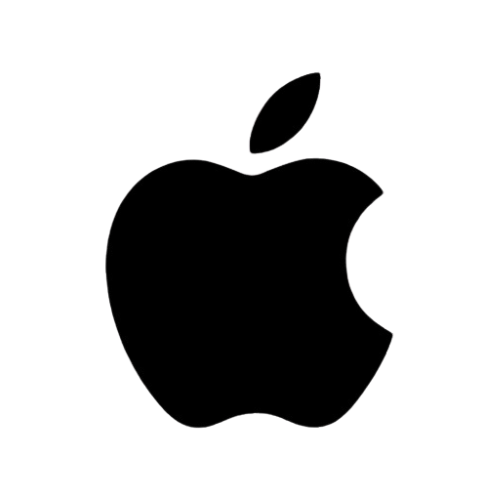




Built for results
Screenshots that speak for themselves
Quickly turn those “Wait, what?” moments into “Aha!” moments with Snagit.
Capture anything
Grab a region, window, full screen, or scrolling page
Stop stitching screenshots together and save exactly what you need, every time.
provide clarity
Add arrows, highlights, text, and step numbers
Skip the confusion and make directions impossible to miss.
Share instantly
Drop captures straight into email, Slack, docs, and more
Cut the back-and-forth and keep work moving.
STAY ORGANIZED
Keep every capture in a searchable, taggable library
Stop wondering where that one screenshot went.
TRUSTED BY PROFESSIONALS
Loved by everyone who is tired of long emails
Don’t just take our word for it. See how Snagit has become a tool
millions of users can’t live without.

Snagit hat definitiv meinen Arbeitsalltag verbessert. Damit erspare ich mir das umständliche Hin und Her von sieben oder acht E-Mails zu einem Thema.
Iris Johnson
Manager of Training & Culture bei LightEdge Solutions

Der Wechsel zu Snagit für unsere asynchrone Kommunikation war goldrichtig. Es ist jetzt eine Grundlage unserer Arbeit.
Guy Bauer
Gründer von Umault

Als ich Snagit entdeckt habe, hätte ich sogar selbst dafür bezahlt, dieses Tool nutzen zu können. Ich bekomme damit immer wieder Features, von denen ich nicht einmal wusste, dass ich sie brauche.
Caleb Castro
Consumer Innovation Manager bei Advent Health
use cases
Real ways people use Snagit
Professionals everywhere rely on Snagit to communicate clearly and keep work moving.
-
Team CommunicationTeam Communication
Collaborate without the endless email chains
Snagit helps you capture and share so your message lands without the back-and-forth.- Add visuals, markup, and context to screenshots so messages are instantly understood
- Share once and skip the repeat explanations, meetings, and threads
- Keep everyone aligned with accurate, visual references they can revisit anytime

-
Visual DocumentationVisual Documentation
Documentation that’s clear at a glance
Snagit makes it simple to capture, mark up, and organize visuals so instructions are easy to follow and hard to misinterpret.
- Turn complex processes into step-by-step screenshots people can actually use
- Add annotations, highlights, and callouts to make key details unmissable
- Build visual records your team can reference and update anytime

-
How-To VideosHow-To Videos
Show, don’t tell
With Snagit, you can quickly record short videos that walk people through exactly what to do, no extra meetings required.
- Capture your screen to demonstrate steps in real time
- Narrate or add text to guide viewers with clarity
- Share lightweight video clips that make tasks easier to complete
-
FeedbackFeedback
Feedback that’s fast and crystal clear
Snagit helps you give actionable feedback by pointing directly to what’s working, or what needs to change.
- Capture screens, files, or designs and mark them up instantly
- Replace vague comments with precise, visual callouts
- Share feedback once and eliminate back-and-forth clarification

Voted the best by our happy customers, over and over again.

Frequently asked questions
Noch nicht fündig geworden? Fragen Sie uns – wir helfen Ihnen gern.
Snagit is a tool for screen capture and screen recording. Use it to grab screenshots of your screen, including long, scrolling pages, and record quick videos.
Where Snagit really shines is in the “next step.” You can instantly add arrows, text, and highlights to explain yourself. It’s the perfect tool for creating how-to guides, giving feedback, and documenting processes.
Your free tool is great for a basic “snapshot.” Snagit is a “snapshot-and-explain” powerhouse. A free tool just captures pixels. Snagit adds a powerful editor and library that lets you:
- Grab an entire scrolling webpage or a series of clicks.
- Add professional-looking markup like arrows, callouts, and step numbers.
- Automatically blur sensitive information with Smart Redact.
- Record your screen and webcam to make a quick video or GIF.
- Keep everything in a searchable library that can even find text inside your screenshots.
While there is no completely free version of Snagit, there is a fully-functional free trial. That means you can try the paid version, free for 15 days.
Great question! Think of it this way:
- Snagit is for fast screen capture and quick videos. It’s your go-to for marking up a screenshot, recording a 2-minute “watch this” video, or creating a simple step-by-step guide.
- Camtasia is an all-in-one video editor. It’s for building polished, multi-track videos like formal training, product tutorials, and team demos.
Use the step capture feature. Instead of taking a dozen separate screenshots, you just click through your process. Snagit automatically captures a numbered screenshot for each click, turning them into a ready-to-share guide. It turns a 10-minute job into a 30-second one.
Yes! Snagit records your screen, audio (like your voice), and your webcam (picture-in-picture). It’s perfect for quick demos and walkthroughs. You can even trim your videos, combine clips , and automatically remove background noise to make your recording sound clearer.
Ihre Bildschirmaufnahmen lassen sich einfach und flexibel direkt aus Snagit weitergeben. Einmal klicken genügt, schon wird ein Link automatisch in die Zwischenablage kopiert und kann mit anderen geteilt werden. Sie können Ihre Bildschirmaufnahmen und Bildschirmvideos aber auch direkt in beliebte Apps wie YouTube, Google Drive und Dropbox hochladen.
Yes, your Snagit license includes both Windows and macOS versions. While most features are identical, a few new ones (like virtual backgrounds or image background removal ) might be available on one platform first.
A screen capture tool lets you take a picture (or video) of what you see on your screen. There are a lot of built-in programs and free tools to capture your screen. But, if you need to take a lot of screenshots and want more flexibility and robust tools, Snagit is the best screen capture and screen recording software.
Snagit supports the following file formats:
- BMP
- CUR (export only)
- GIF
- ICO
- JPG
- MHT
- PDF (export only)
- PNG
- SNAG
- TIF
- RAS
- EMF
- EPS (export only)
- PSD
- TGA
- WFX
- WMF
- WPG
- MP4
Windows System Requirements
- Microsoft Windows 11, Windows 11 on ARM (22H2 or higher), Windows 10 (1903 or higher), or Windows Server 2016, or Windows Server 2019
- Windows N requires the Media Foundation Pack
- 64 bit Windows only
- Snagit Printer not available on Windows on ARM
- .NET 4.7.2 or later
- WebView2 Runtime (included with installer)
- Intel i5 CPU 6th gen / AMD equivalent
- 8 GB recommended
- 1.6 GB of hard-disk space for program installation
- macOS Sequoia (15) or macOS Sonoma (14)
Volume discounts are available starting at 5 licenses or more. The more licenses you buy, the lower the price. Learn more about volume pricing.
Learn how to find your software key.
